


Wilona Multipurpose Google Slides Template by CreativeStudio

IT & Technology Company Presentation Google Slides by FlatIcons
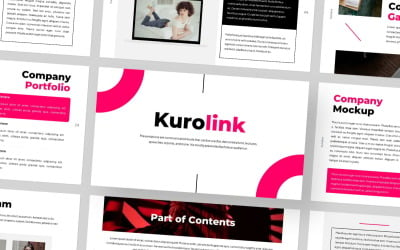
Kurolink Google Slides Template by Gaize




Bundles Pack Business Google Slides Template by NewCoral


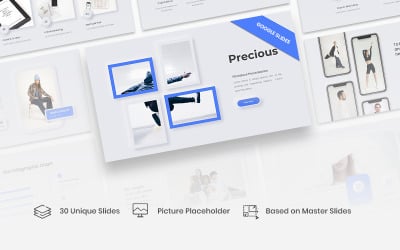
Precious - Pitchdeck Google Slides Template by NewCoral
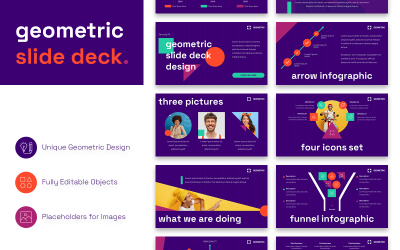

Lunary - Business Agency Google Slides Template by SlideClean

Simple - Minimal Google Slide Template by Biwarastudio

Timeline Gradient Color Google Slides Template by freyjaslide

Zumia - Business Google Slide Template by Triadito_Creator


Timeline Doodle 4 Google Slides Template by freyjaslide
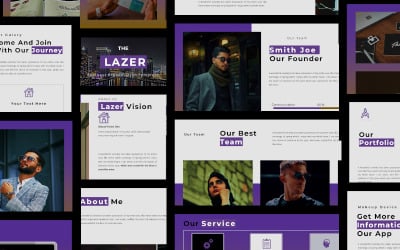
LAZER - Creative Google Slide Template by Triadito_Creator

Azara – Business Google Slide Template by Triadito_Creator

TechUps Technology Google Slides Template by freyjaslide

Techex Technology Google Slides Template by freyjaslide


Gradient - Creative Business Google Slide Template by SlideClean

Radeon - Technology Google Slides by SuperSonic_Studio

Metaverse & Virtual Reality Google Slides by YeenStudio
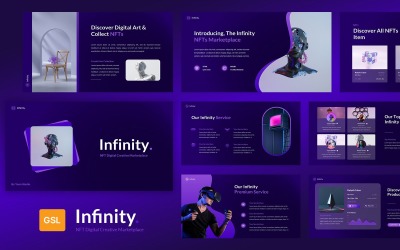
NFT Digital Creative Marketplace Google Slides Templates by YeenStudio

Brand Guideline Google Slides Template by YeenStudio

Dulur - Corporate Theme Google Slides by Slidehack
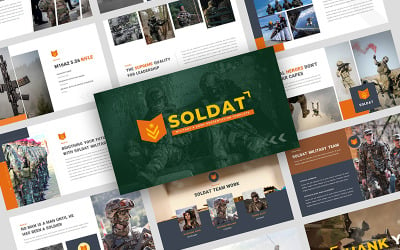
SOLDAT - Military and Army Presentation Google Slides Template by ZahraCreative

Blob - Creative Business Google Slides Template by SlideClean

Reno - IT Company Googleslide by Yumnacreative

HONNUN - Creative Technology Google Slides by Slidehack

Web Design Proposal Google Slides Template by JetzTemplates

Minimal Google Slides Template by Artistic

CyberGuard – Cybersecurity Google Slides Template by monsgraph
5 Best Best IT Google Slides Templates 2024
| Template Name | Downloads | Price |
|---|---|---|
| Simple - Minimal Google Slide Template | 2 | $17 |
| CyberGuard – Cybersecurity Google Slides Template | 1 | $15 |
| Web Design Proposal Google Slides Template | 6 | $15 |
| Pitchy - Multipurpose Pitch Deck Google Slides Template | 1 | $17 |
| Metaverse & Virtual Reality Google Slides | 1 | $16 |
Technology Google Slides Themes
In the modern world, the advent of a computer and a multimedia projector made it possible to switch to the preparation and display illustrative material as presentations combining sound, video, and animation. In cases where it is necessary to draw attention to any problem, product, or service, to convince of the need to do something, to train someone, to explain the goals and objectives, to demonstrate the results of the work done, or vice versa, to outline plans for the future, use presentations.
There are different presentations: stands, slides, diagrams, memos, reports, dissertations, etc. Modern multimedia tools provide rich opportunities for creating a plot of a future presentation and for creating or introducing high-quality graphics, animation, and special effects into it. Using the latest trends, our specialists develop unique technology Google Slides themes, which will certainly be able to surprise your colleagues and demonstrate an effective performance with a presentation.
Tips to improve Google Slides Themes Technology
Our store's technology Google Slides templates are designed by specialists and made to fit the highest quality. They already include everything you need and follow the advice given. You can change them as you see fit. The tips below will help you keep your audience's attention. Make your presentation even more effective and visually comfortable.
- Reduce the number of slides
Don't make hundreds of slides in one presentation. To ensure that the material is presented clearly and clearly, and the audience's attention does not weaken, the number of slides in the presentation should be minimal.
- Choose a font size that is convenient for viewing
Slides should be legible from a distance. Viewers will likely find it difficult to see the text if the font size is less than 30 points.
- Write material simpler
Keep your text simpler and shorter. Then the audience will focus more on you than on the test. Better to fit each element into one line or paragraph. Also, keep in mind that some projectors may cut off the edges of your slides. Do not stretch the text too much.
- Visual components
The visual component is very important in every presentation. This will allow you to grab more viewers' attention and show some material more easily. Pictures, diagrams, and graphics help the audience to remember the material better. Complete the text on the slides with appropriate graphics. And do not forget that you should not overload the slide with either text or graphics. Try to keep the captions on charts & graphs short and understandable. There should be no unnecessary text, only the required minimum.
- Apply a suitable, unobtrusive template
Choose an attractive and unique template that won't be too bright and oversaturated. The design of the template should not distract attention from the necessary information.
At the same time, the background and text colors should be harmoniously combined, not merged into one whole. Our Google Slide Theme technology uses eye-pleasing contrast between background and text. Design that is pleasant to look at and text that is comfortable to read.
- Check your grammar
Misspelled text can be confusing to the audience. When you are finished editing the slides, read them again. Just in case, you can use the spell checker services. Also, you can contact us if you need a unique marketing copy for your projects; we can cover any topic ASAP.
By following these tips from the Templateog体育首页 team, you can still make a great impression even after changing your presentation.
Technology Google Slides themes Video
Technology Google Slides themes Frequently Asked Questions
Will my presentation look good on a 16:9 widescreen display?
Yes. It looks great on a 16:9 screen. Our presentations are made using quality graphics and fonts.
Where can I find more information on technology google slides themes?
Choose a google slide template you like. Click on it, and the description will indicate the features, files included and the fonts used. Also, for all technical issues of interest, you can contact our responsive operators in Live Chat. They will try to explain and help you as much as possible with every technical question.
What software do I need to get started with Google Slides Technology Themes?
User-friendly themes don't require any software. You need a Google account and access to Google Docs. If you want to edit locally, then you will need PowerPoint installed on your device.
How to choose technology Google Slides themes?
All of our templates are as creative and unusual as possible. It all depends on your preferences. To simplify your search, you can use the left sidebar, where it is possible to specify topics, tags, colors, price, etc. And then, according to the searching answer, choose the google slides themes you like the most visually.

