




Fabiens Medical Google Slides by SuperSonic_Studio

Surgency Room Presentation Google Slides Template by CreativeStudio



Medicia - Medical and Healthcare Google Slides Template by fluffstudio

Alento Medical Theme Google Slides by Slidehack
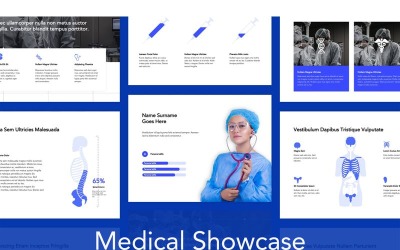
Medical Showcase Google Slides by Jumsoft

Medical Google Slides by IanMikraz

Red Hospital Medical Google Slides by InfinityVector

UGorgeous — Beauty Care Google Slides Template by StringLabs

Medi+Medical Business Google Slides by Naharstdio

Medimia - Medical Google Slides Template by StringLabs

Recovery Medical Google Slides by InfinityVector
5 Best Best Plastic Surgery Google Slides Templates 2024
| Template Name | Downloads | Price |
|---|---|---|
| Plastic Surgery Presentation Template Google Slides | 2 | $17 |
| Surgency Room Presentation Google Slides Template | 0 | $15 |
| Mediko - Medical & Healthcare Business Google Slides Template | 0 | $20 |
| Medimia - Medical Google Slides Template | 0 | $21 |
| Medicine - Medical Presentation Template Google Slides | 0 | $16 |
Best Plastic Surgery Google Slides Themes & Templates
Google Slides is a great tool for creating presentations and slideshows. It's free web-based software with an online save of changes. One of its most important features is the ability to customize your project with different themes. So, are you, too, looking for a powerful tool to give a successful presentation? The plastic surgery Google Slides templates allow you to create an attractive and professional-looking pitch in just a few minutes. These themes are important for cosmetic surgeons to showcase their work and expertise. They are also an effective tool for marketing. This presentation is usually given at conferences, seminars, or other events. The attendees may be medical professionals, potential patients, or members of the public who want to learn more about plastic surgery. In a word, the goal of a cosmetic surgeon's slideshow is to introduce a new product or service and convince the audience that it is beneficial to them.
Who Can Use Plastic Surgery Google Slides Templates
Plastic surgery is a popular topic nowadays. More and more people are becoming interested in it. Therefore, this collection is created for different groups of people. Doctors, nurses, medical students, surgeons, and anyone interested in this field can all find a use for these PPT/PPTX designs.
- Plastic surgery clinics use these themes to attractively present their services to potential clients. The layouts are easy to customize and add, so they don't need much time to make the changes.
- Medical students use these samples as a visual aid for their pitches on relevant topics. It helps them stay focused on the subject and not get distracted by other things that might cause more confusion than help them learn about this topic better.
- Doctors could use them when presenting new procedures or techniques to their patients.
Thus, pre-designed presentation templates are a great way to make a pitch that is more engaging and easier to read. They are set up to make it easy for the presenter to review the information and ensure they don't miss any important points.
Meanwhile, these themes are good for any keynote: a business meeting, a sales pitch, or a school project.
How to Create an Outstanding Presentation with Cosmetic Nose & Face Job Google Slides Themes
- The first step is to brainstorm the topic of your keynote.
- The second step is to choose a theme that suits you best. You can find many samples on Templateog体育首页, right here on this page. In particular, use the left sidebar with filters to select a topic, color, features, etc.
- The third step is to upload your slideshow to the software.
- Next, change (if necessary) a color scheme, create a custom background, and pick a font for your text.
- Afterward, prepare your project and ensure all pages are formatted according to the template's instructions.
Key Features of Cosmetic Nose & Face Job Google Slides Themes
- There are many fonts and color schemes to choose from.
- With a few clicks, you'll find a design matching your desired look and feel.
- Free web fonts, so your presentations are more eye-catching and visually stimulating.
- Your projects will look perfect on any modern device with a 16:9 widescreen.
- Plenty of charts, graphs, and diagrams make statistics easier to understand.
- Device mockups for mobiles and desktops—show how your content will look on the big or small screen before you finalize it.
- Easily insert graphics, charts, graphs, diagrams, and more with just one click.
- Fill in the placeholder pictures with images of your choosing.
- Fully customizable! Add text to any page, and customize its size, color, and position.
- Get it done quickly, without the hassle of expensive design software and the designer's help.
- Preview your work on different devices to make sure it looks perfect everywhere.

